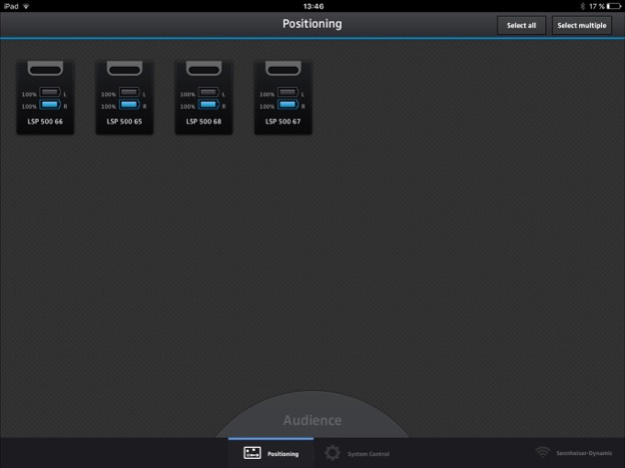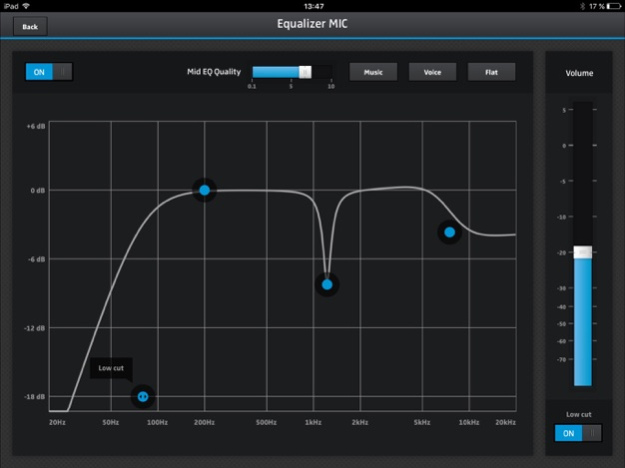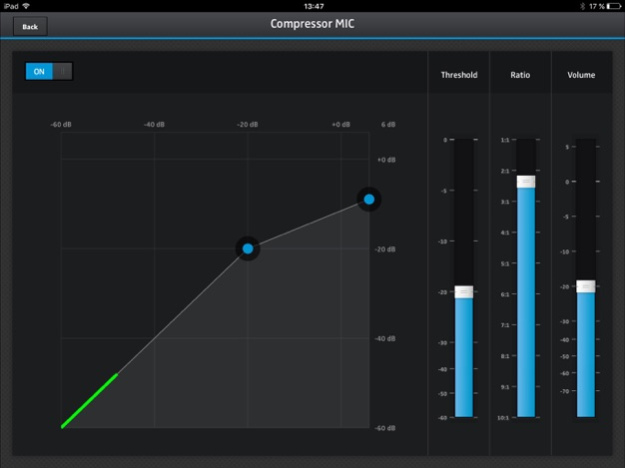LSP 500 PRO 1.6.4
Continue to app
Free Version
Publisher Description
Sennheiser’s remote control app for the LSP 500 PRO professional wireless PA system turns your iPad into a mobile mixing console. You only need to connect your iPad and your Sennheiser LSP 500 PRO with a wireless network and you can start operating your LSP 500 PRO directly from your iPad.
The app’s intuitive mixing console feature allows you to configure all functions and inputs of the LSP 500 PRO. If you are using Sennheiser evolution wireless receivers for wireless microphones in your LSP 500 PRO, the iPad app gives you remote access to all status information of the installed and connected devices.
The functionality of the iPad app includes the control and configuration of up to 20 LSP 500 PRO sound systems at the same time. That provides an easy, comfortable and completely wireless operation of a large sound setup at large events.
FEATURES
- Operate your Sennheiser LSP 500 PRO professional PA system directly from your iPad
- Use your iPad as a mixing console and configure all features and inputs of the LSP 500 PRO
- Control and configure up to 20 LSP 500 PRO sound systems simultaneously
- Communicates via WLAN
- No additional software required
- Works in landscape mode
- Supports the Retina display
DEMO MODE
Feb 20, 2020
Version 1.6.4
This release ensures compatibility to iOS 13 and fixes the following issues:
- Views were not opened in full screen
- Behavior of the Wifi connection icon
- Crash of the Media Player when reopening a folder
About LSP 500 PRO
LSP 500 PRO is a free app for iOS published in the System Maintenance list of apps, part of System Utilities.
The company that develops LSP 500 PRO is Sennheiser electronic GmbH & Co. KG. The latest version released by its developer is 1.6.4.
To install LSP 500 PRO on your iOS device, just click the green Continue To App button above to start the installation process. The app is listed on our website since 2020-02-20 and was downloaded 15 times. We have already checked if the download link is safe, however for your own protection we recommend that you scan the downloaded app with your antivirus. Your antivirus may detect the LSP 500 PRO as malware if the download link is broken.
How to install LSP 500 PRO on your iOS device:
- Click on the Continue To App button on our website. This will redirect you to the App Store.
- Once the LSP 500 PRO is shown in the iTunes listing of your iOS device, you can start its download and installation. Tap on the GET button to the right of the app to start downloading it.
- If you are not logged-in the iOS appstore app, you'll be prompted for your your Apple ID and/or password.
- After LSP 500 PRO is downloaded, you'll see an INSTALL button to the right. Tap on it to start the actual installation of the iOS app.
- Once installation is finished you can tap on the OPEN button to start it. Its icon will also be added to your device home screen.